During GeoView Enterprise installation phase, be sure to select required application features based on your overall environment architecture:
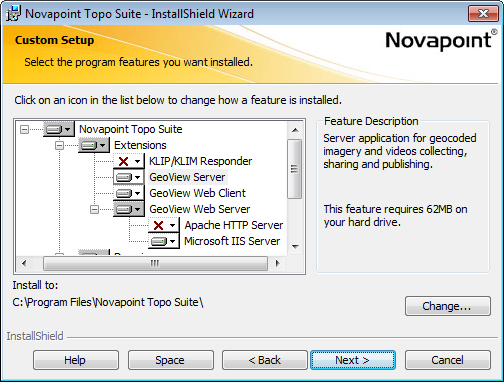
Custom Setup installation wizard step
Below you will find detailed description of each application feature accessible via installer package:
- GeoView Server - application server layer, representing actual web services end-point handler (selected by default).
- GeoView Web Client - web client running on dedicated GeoView Web Server service (selected by default).
- GeoView Web Server - pick one (but not both) of available web server platforms you intend to run GeoView Web Client over:
Please read following chapters before running installer package:
- Microsoft IIS prerequisites - guide helping you install necessary Microsoft IIS Server components (based on your web server selection above).
- Windows Firewall rules - detailed description of Firewall outbound rules (exceptions) created by installer package.
- Web client management - guide to post-installation GeoView Web Client component management if above Microsoft IIS Server requirements are met.
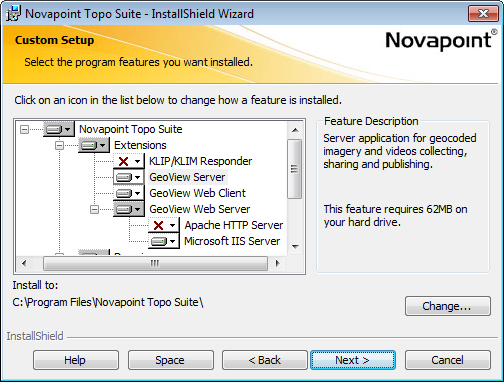
 Apache HTTP Server - popular open source web server solution.
Apache HTTP Server - popular open source web server solution. Microsoft IIS Server - built-in web server solution for Microsoft platforms (selected by default).
Microsoft IIS Server - built-in web server solution for Microsoft platforms (selected by default).