To install GeoView Web Client component, you need a running web server instance - be it either  Microsoft IIS Server (default option) or
Microsoft IIS Server (default option) or  Apache HTTP Server. For more information please see chapters Microsoft IIS prerequisites and Windows Firewall rules. Once GeoView Enterprise installation is finished, you can inspect and manage GeoView Web Client component via Internet Information Services (IIS) Manager tool - if your web server of choice was Microsoft IIS.
Apache HTTP Server. For more information please see chapters Microsoft IIS prerequisites and Windows Firewall rules. Once GeoView Enterprise installation is finished, you can inspect and manage GeoView Web Client component via Internet Information Services (IIS) Manager tool - if your web server of choice was Microsoft IIS.
To access GeoView Web Client using Internet Information Services (IIS) Manager, follow these steps:
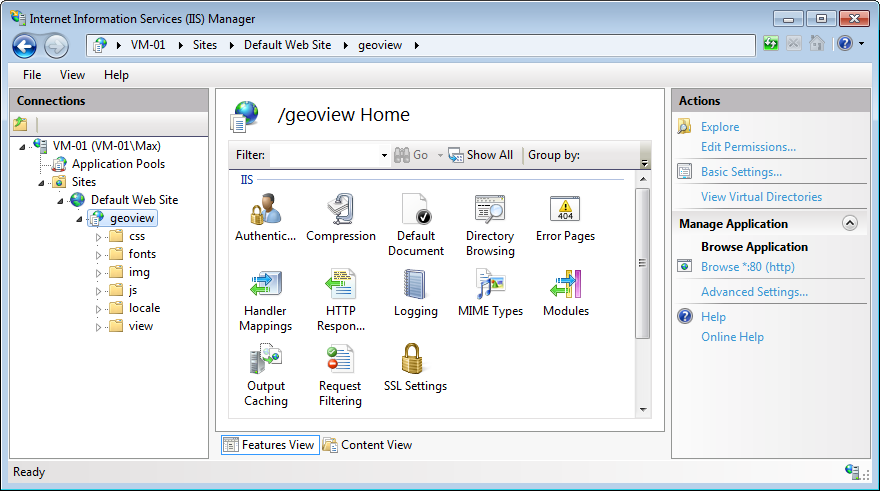
Displaying GeoView Web Client component inside Internet Information Services (IIS) Manager