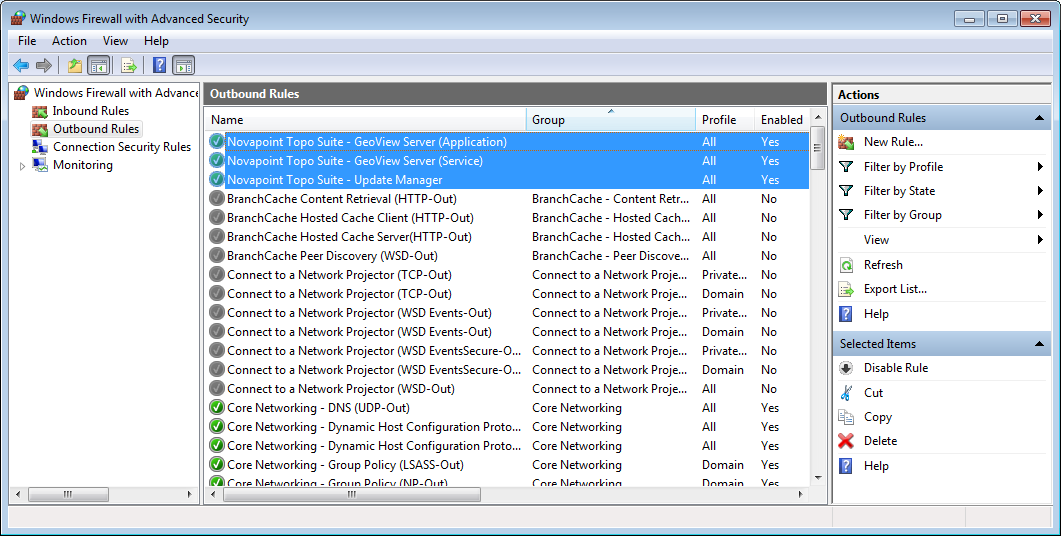GeoView Server component installer package automatically creates Windows Firewall outbound rules (exceptions) for the following applications and services:
- Holixa Infra Suite - GeoView Server (Application) - server application layer providing web services.
- Holixa Infra Suite - GeoView Server (Service) - system service server application is running on.
- Holixa Infra Suite - Update Manager - utility application used to update application components.
To access Windows Firewall inbound and outbound rules, follow these steps:
- Click Start, click Control Panel, select System and Security, then click Windows Firewall.
- In the Windows Firewall settings dialog, click Advanced Settings option on the left side.
- Windows Firewall and Advanced Security dialog is displayed. You can pick Inbound Rules or Outbound Rules on the left side.
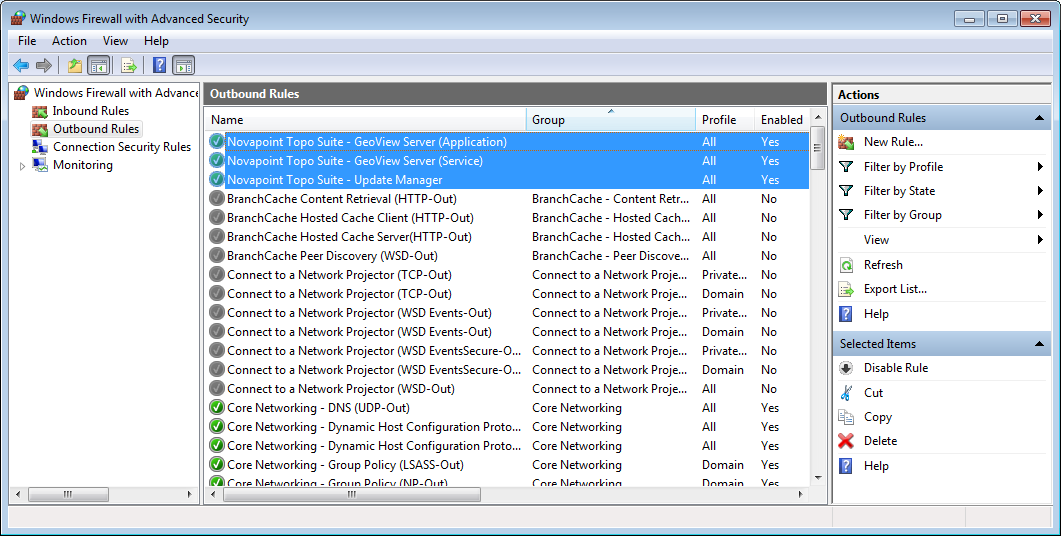
Windows Firewall with Advanced Security Manager