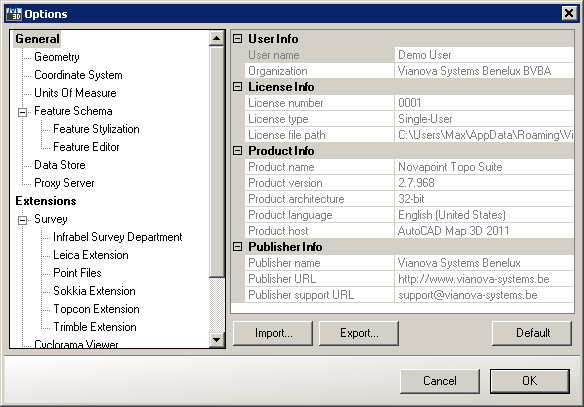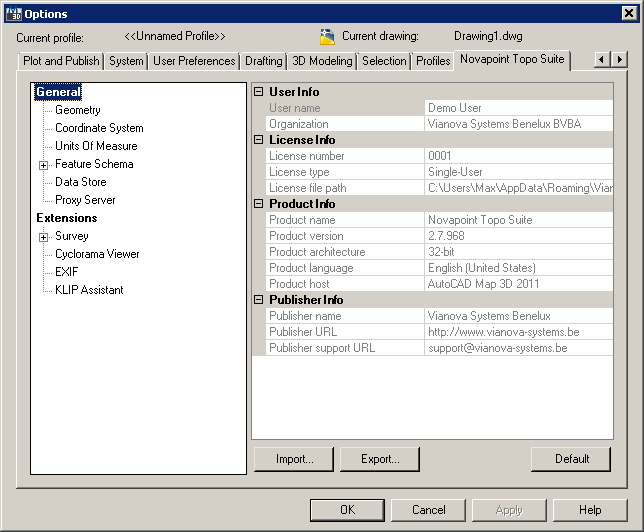Menu: Menu:
|
Infra Suite  Options Options
|
 Ribbon: Ribbon:
|
Infra Suite  General General 
|
 Command entry: Command entry:
|
FOPTIONS
|
Options dialog enables customizing Holixa Infra Suite application environment settings to meet user's needs:
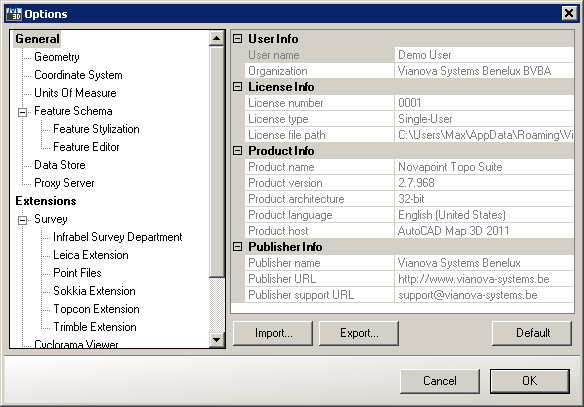
Options dialog
The Options dialog displays two major groups of settings:
- General - a general group of settings, common to all application extensions.
- Extensions - an extension-specific group of settings.
Dialog provides following content management buttons:
- Import - imports custom settings from the specified .ini file.
- Export - exports current settings to the specified .ini file on disk.
- Default - restores default factory settings.
General Settings
Selecting a General settings tab in the options tree displays common application settings such as:
- User info - information about license holder, such as user name and organization.
- License info - shows current licensing information, such as license number, type and license file path.
- Product info - contains installed application information, such as product name, version, architecture, language and host.
- Publisher info - helper information about Arkance Systems Benelux, such as contact URL and e-mail address.
General application settings include:
- Geometry - settings related to feature geometry properties.
- Coordinate system - enables setting up a spatial reference system.
- Units of measure - provide linear and angular measurements settings.
- Data store - displays settings related to feature data store (if any).
- Proxy server - settings related to Internet proxy server.
Settings in AutoCAD Environment
The settings can also be reached via standard AutoCAD's Options dialog using (the right-most) Holixa Infra Suite tab:
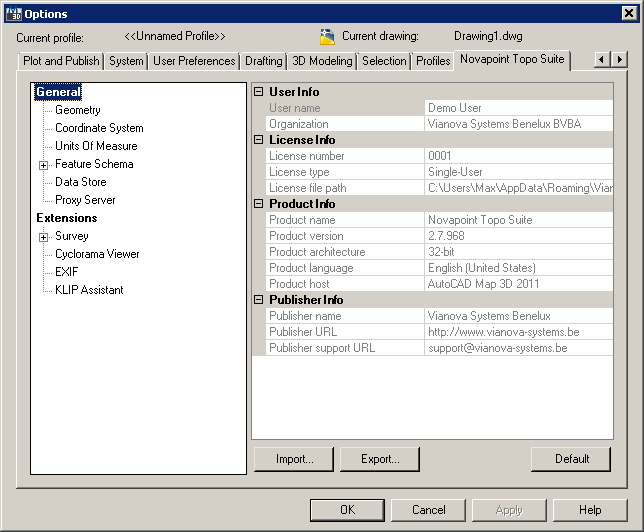
Holixa Infra Suite settings tab embedded in AutoCAD's Options dialog