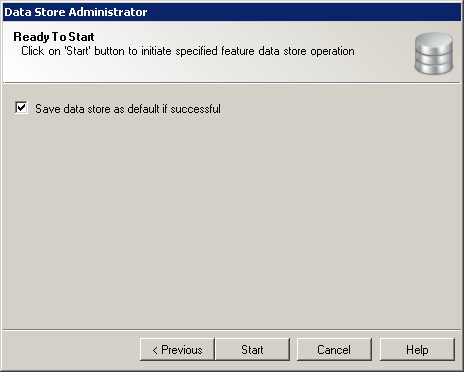Ready to Start wizard page indicates you're ready to run specified data store action:
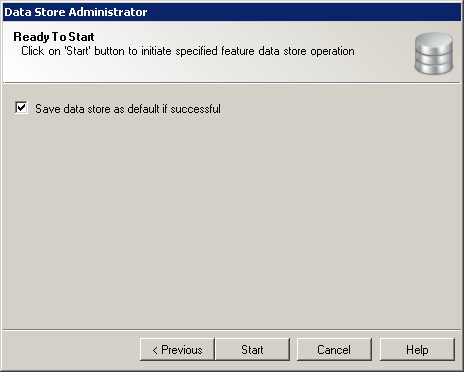
Data Store Administrator wizard Ready to Start page
This wizard page provides following options:
- Save data store as default if successful - if checked, saves newly created data store as default one.
- Errors, Warnings and Messages - available upon data store action is finished. Enable filtering results of data store action.
- Save - available upon data store action is finished. Provides ways of saving results to a comma-separated (CSV) file.
It also provides following navigation buttons:
- Previous - returns to Specifying Coordinate System wizard page.
- Start - runs specified data store action.
- Cancel - exits this wizard and closes the dialog.
- Help - displays this help page.