|
Infra Suite |
|
Infra Suite |
|
FADMIN |
Feature data store enables organizations using data from a common spatial database and continually update it with current information. Infra Suite supports multiple back-end database types (both file- and RDBMS-based) via feature data store providers. Actual structure of a data store is defined via feature schema, an industry-specific domain model describing spatial features and their properties stored therein. Data store maintenance operations like creating, updating, deleting and others are being performed via Data Store Administrator wizard.
Data Store Administrator initial wizard page enables selecting data store type and related action:
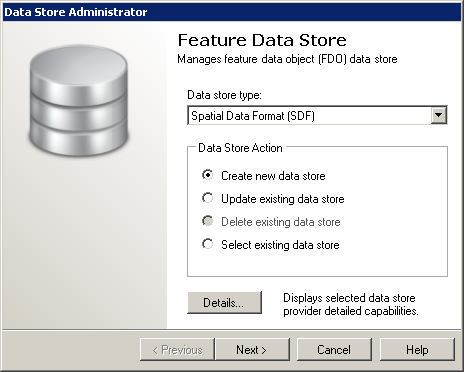
Data Store Administrator initial wizard page
This wizard page provides following options and content management buttons:
Based on selected data store capabilities, wizard provides following actions:
It also provides following navigation buttons:
|
Please keep in mind that running Data Store Administrator tool requires at least database creator rights for the account used to create a data store in case of RDBMS-based data store, or read/write target folder privileges in case of file-based data store. |