|
Infra Suite |
|
Infra Suite |
|
KLIPPLOT |
Once there's a facility grid created in a drawing, it is possible to plot each tile to a separate PDF file, based on predefined layout template. Resulting PDF files are being generated in resulting root folder as defined in settings section. Besides that, any block attribute tag variables set in layout template will get replaced by facility feature properties during plotting.
When command is started, you are asked to select facility grid tile(s) previously created using Create Grid option. The selection is being automatically filtered on facility features, so you don't need to worry about picking exactly grid tiles entities in a drawing:
Select facility object(s):
Example selected facility grid tile (in blue) before plotting:
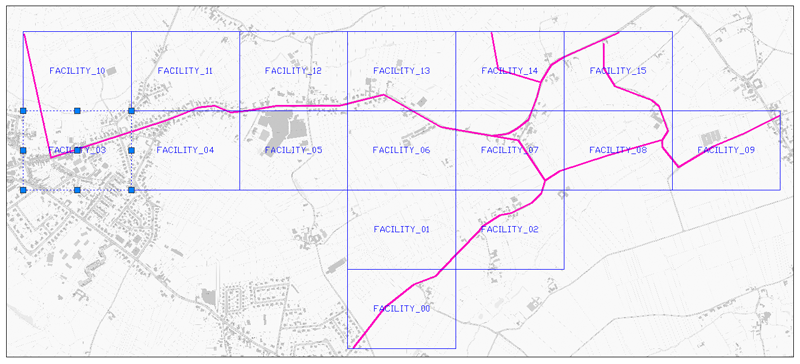
Example facility grid tile before running KLIPPLOT command
After selecting facility grid tile(s) to plot, the tool asks whether it should overwrite any existing PDF files in resulting folder:
Remove existing files? [Yes/No] <No>:
Resulting PDF file based on selected facility grid tile(s):
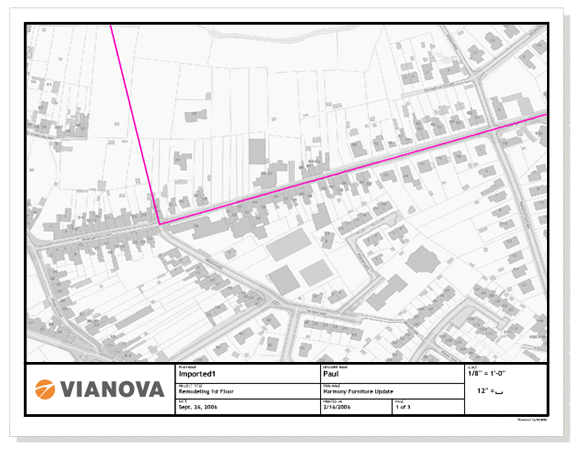
Resulting single facility PDF file layout after running KLIPPLOT command