Each facility grid layout being produced using KLIP Facility Factory for AutoCAD is based on predefined AutoCAD layout template. When you create a layout, you can choose to apply the information from an existing template. Please keep in mind that original facility/infrastructure drawing(s) are separated from layout template files. You can customize specific template file to use during creating facility grid.
Any drawing can be saved as a drawing template, including all of the objects and layout settings. You can save a layout to a new DWT file by choosing the Save As option of the LAYOUT command. The template file is saved in the drawing template file folder as defined in the Files tab (Options dialog box). The layout template has a .dwt or .dwg extension like a drawing template or drawing file, but it contains little information not essential to the layout. When you create a new layout template, any named items, such as blocks, layers, and dimension styles, that are used in the layout are saved with the template. These definition table items are imported as part of the layout settings if you import this template into a new layout. It is recommended that you use the Save As option of the LAYOUT command to create a new layout template. When you use the Save As option, unused definition table items are not saved with the file; they are not added to the new layout into which you import the template.
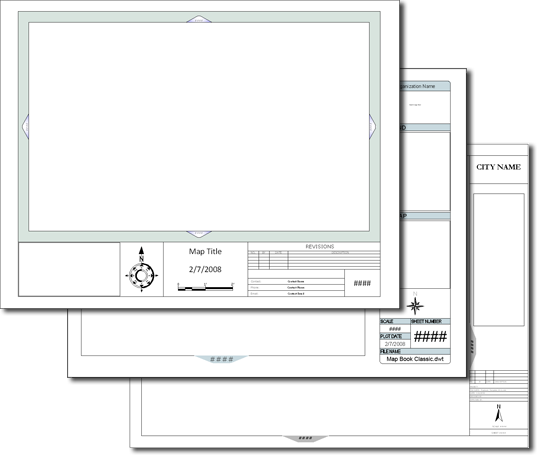
Template Placeholders
Facility-related template placeholders:
Keyword |
Description |
ID |
Unique identifier (GUID) of the facility. |
Number |
Facility number, per user's numbering scheme. |
Name |
Human-readable name of the facility. |
Description |
Arbitrary facility description (notes). |
Location |
Location of the facility. |
Uri |
Facility-related contents directory path on local disk or LAN. |
Status |
Facility condition status (existing, planned, under construction or retired). |
DateCreated |
Date facility was created in the field. |
DateModified |
Date facility was last modified in the field. |
Owner's (KLB) contact-related placeholders:
Keyword |
Description |
ContactName |
First and last name of the contact person. |
ContactEmail |
E-mail of the contact person. |
ContactPhone |
Phone number of the contact person. |
ContactGSM |
GSM phone number of the contact person. |
ContactFax |
Fax number of the contact person. |
Layout-related template placeholders:
Keyword |
Description |
Scale |
Layout scale. |
LayoutFile |
File name of the DWG template. |
LayoutName |
Name of the specific DWG template layout. |
Application-related and common placeholders:
Keyword |
Description |
DateShort |
Today's short date value formatted per local system (Windows) settings, e.g. "23.12.2013". |
DateLong |
Today's long date value formatted per local system (Windows) settings, e.g. "December 12, 2013". |