Once installed, keep the application maintained correctly:
Existing installation is being maintained via Control Panel's Programs and Features on Windows Vista / 7 / 8 / 10 (or Add or Remove Programs on Windows XP) section:
Click on the Start button, then select Control Panel:
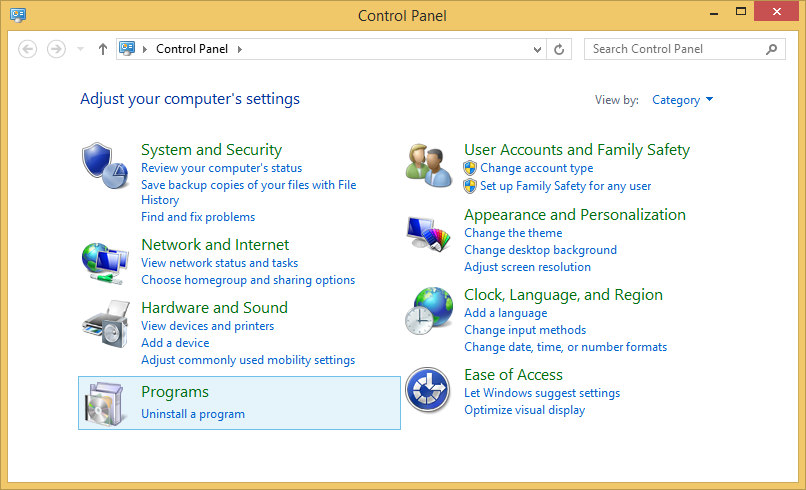
Control Panel on Windows Vista / 7 / 8 / 10
Click on the Control Pane's Programs's link named Uninstall a program:
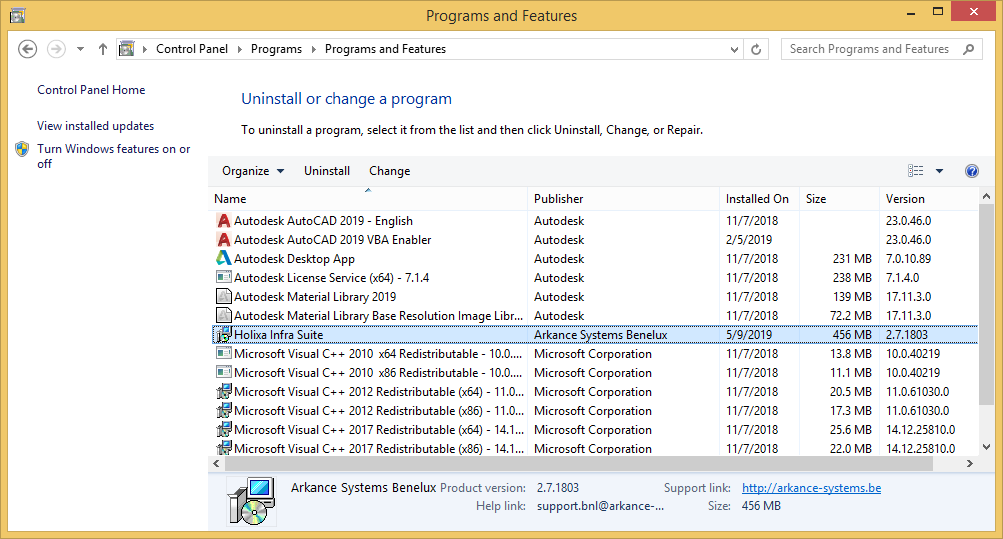
Programs and Features dialog on Windows Vista / 7 / 8 / 10
Once in a Programs dialog's Uninstall or change a program section, click on the button in the menu bar (above the applications list) to:
|
To be able to run Infra Suite maintenance procedure, Windows user needs to have elevated (i.e. administrative) privileges. Otherwise, user needs to log on to a system as a Power User or Administrator to be able to run the installation. Each user has its own set of application settings, which corresponds to Microsoft's general software installation policy. Before entering maintenance procedure, make sure all other applications are stopped. If you are uninstalling, reinstalling, upgrading Holixa Infra Suite, make sure that Holixa Infra Suite is not running before you start setup. |