Once product is correctly installed, it is possible to add or remove Holixa Infra Suite product components to/from existing installation. For example, you can install some features during one installation, and then add some other features during a separate installation. You can use Programs and Features on Windows Vista / 7 / 8 / 10 (or Add or Remove Programs on Windows XP) to change installation. Once in a Programs and Features dialog's, select the Holixa Infra Suite item from the installed applications list and click on the Change button in the menu bar (above the applications list):
The Holixa Infra Suite InstallShield Wizard dialog gets displayed. To continue, click Next button. To cancel installation (at this or any other point), click Cancel button.
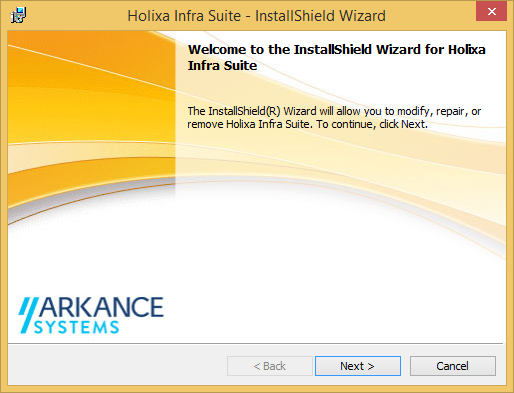
Holixa Infra Suite InstallShield Wizard
The Program Maintenance wizard page opens, letting you perform installation maintenance operations. Select Modify radio button and click Next button to continue.
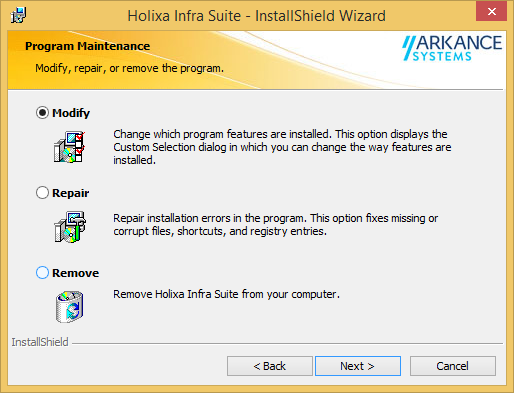
InstallShield Wizard program maintenance
The Custom Setup page lets you add missing application features, or remove existing ones. The symbol next to each feature indicates how that feature will be installed by default. You can change how the feature will be installed by clicking its symbol, and then selecting another symbol from the list that appears. If a feature has sub-features, a symbol with a white background indicates that the feature and all of its sub-features have the same installation method. A symbol with a gray background indicates that the feature and its sub-features have a combination of installation methods. The symbols and their meanings are as follows:
You may also click Change... button to change the application destination folder, or click Next button to continue.
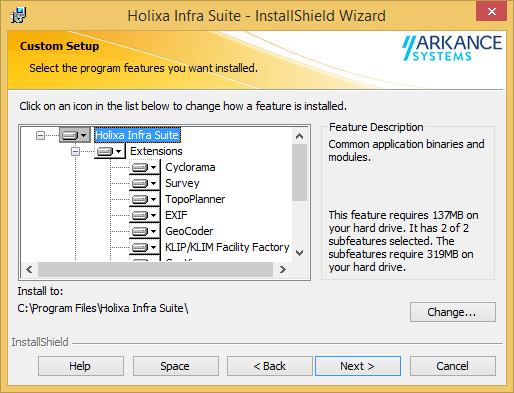
InstallShield Wizard custom setup
Finally, the Ready to Modify the Program wizard page is reached. To proceed with application modification, click Install button.
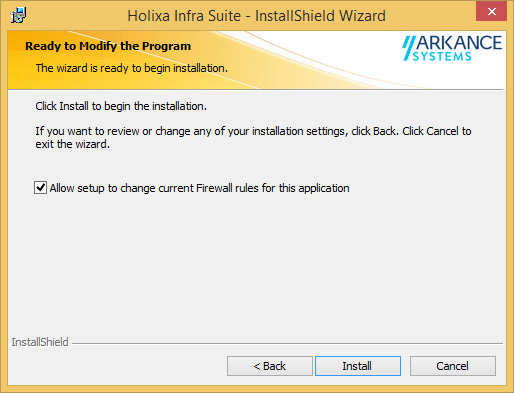
InstallShield Wizard ready to modify the program
Installation modification procedure begins now, adding or removing all necessary files to/from your computer. The procedure may take a few minutes to finish. You can always click the Cancel button to cancel and roll back the application modifications.
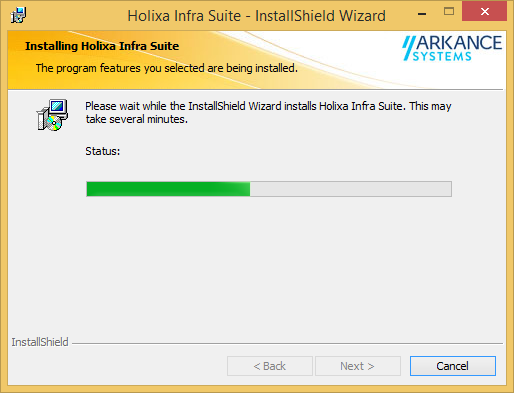
InstallShield Wizard installing Holixa Infra Suite
If everything runs as expected, the InstallShield Wizard Completed wizard page is displayed - an indicator that Holixa Infra Suite is correctly modified. Click on Finish button to close the wizard.
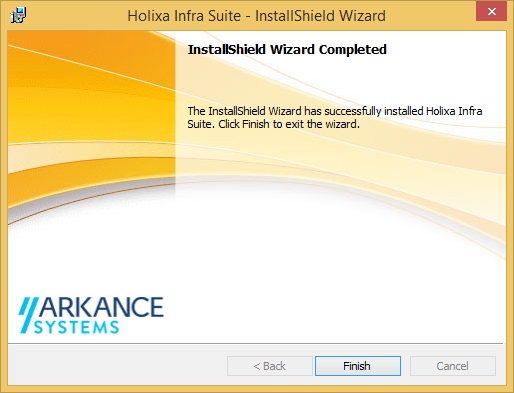
Holixa Infra Suite InstallShield Wizard completed