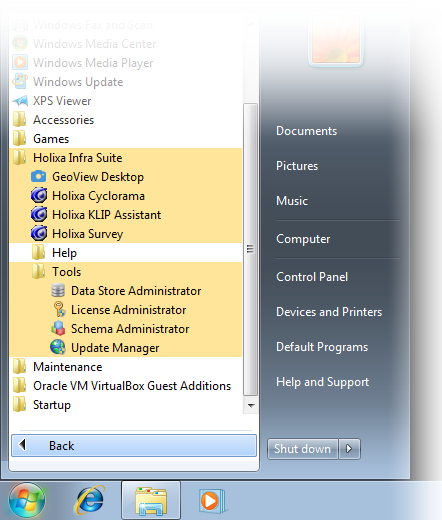Application Start Menu Structure
On successful installation, new Start menu items are created. Newly created Holixa Infra Suite menu item contains following sub-items:
- Specialized extensions, or stand-alone applications
- Help - folder containing PDF and CHM help resources
- Tools - folder containing administrative application tools
Infra Suite provides following administrative tools:
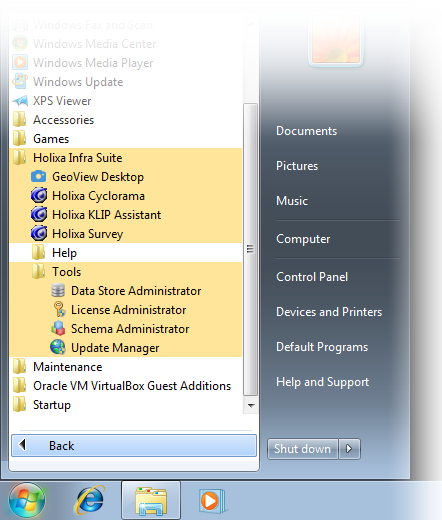
Resulting Start Menu structure
Application Folder Structure
Installation folder is where application binaries are located. Default folder is:
C:\Program Files\Holixa Infra Suite\
On the first run, application-specific data folder structure gets established on following location:
Windows XP:
C:\Documents and Settings\All Users\Application Data\Arkance Systems Benelux\Holixa Infra Suite\
Windows Vista, Windows 7, Windows 8/8.1 and Windows 10:
C:\Program Data\Arkance Systems Benelux\Holixa Infra Suite\
After application data replica is established, it contains following sub-folders:
- Catalogs - contains schema-related database files (.mdb), coordinate systems definition files (.csv and .wkt), as well as WMS-related data files (.ini).
- Mappings - keeps mapping files (.xml) used for feature transformations being part of ETL (Extract-Transform-Load) procedures.
- Reports - contains extension-related report files (.rdlc and .rpt), such as reports for KLIP Assistant extension.
- Schemata - contains partial schema definition files and global, running schema definition copy. Please see Schema Management chapter for more details.
- Support - keeps various support file types, such as shape fonts (.shx), line type definitions (.lin), pattern definitions (.pat), menu definitions (.cui, .mnr and .mnu) and VLisp scripts (.lsp).
- Symbols - keeps .dwg, .dxf, .dae and other point-wise symbology-related definition files. Please see Symbol Style chapter for more details.
- Tasks - contains .tasks definition files, enabling feature processing automation. Please see Feature Tasks chapter for more details.
- Templates - keeps extension-related template files (.dwt, .dxf, .docx, .html and .txt) such as document templates for KLIP Facility Factory for AutoCAD extension.