|
Holixa Infra Suite |
License Administrator is a client-side tool that manages Holixa Infra Suite software licenses. Once run, license administrator dialog provides two tabbed pages:
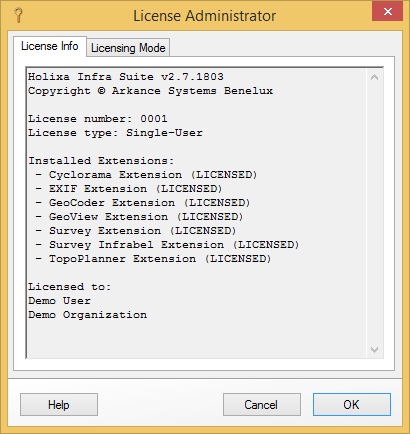
License Info tab page
License info tab page contains displays following data:
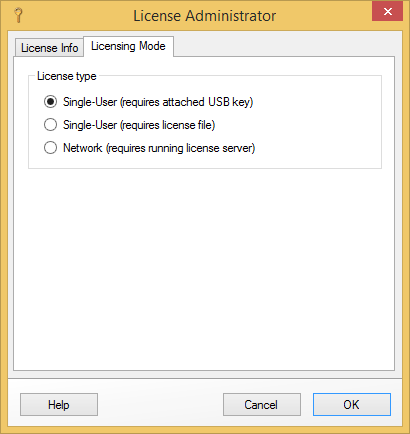
Licensing mode tab page
Licensing mode tab displays currently selected type of license:
To change default licensing mode, select License type radio button of preference and click OK button.
|
To be able to change currently set licensing mode, Windows user needs to have elevated (i.e. administrative) privileges. Otherwise, user needs to log on to a system as a Power User or Administrator before running License Administration tool. In case user runs it using non-elevated account, the tool works only in "preview" mode - displaying ongoing license status, but without ability to change licensing mode. |