The stand-alone file-based key represents an activation license key in a form of a single .lic file. This is a computer-locked type of license which cannot be transferred to another computer. The process of activating a file-based license is consisted of two steps: a) generating and sending a request file to the Arkance Systems Benelux, and b) activating Holixa Infra Suite with a license file received from the manufacturer.
File-based licensing enables following licensing models:
Enabling File-based License Model
To initiate licensing process, you need to create a request file first:
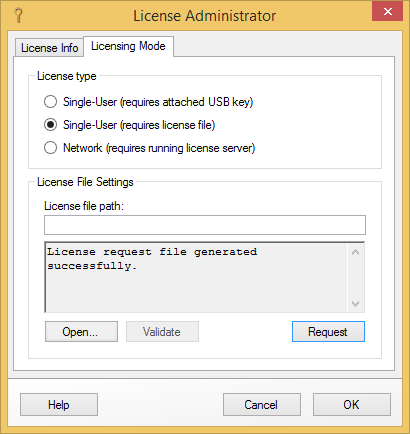
License Administrator's file-based licensing mode - after generating license request file
When you have request file generated, send it over to the Arkance Systems Benelux via e-mail. After your licensing status is checked, you will receive back the activation file-key (license file) via e-mail. Once you have license file saved onto the disk, to a permanent location, follow these steps to license the Holixa Infra Suite:
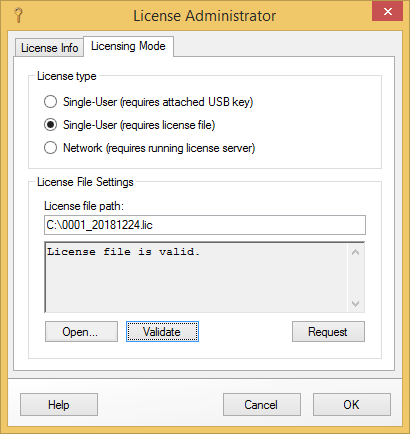
License Administrator's file-based licensing mode - after selecting license activation file
|
If you're using only a file-based stand-alone licensing with a software key, you don't need the Sentinel SuperPro hardware key driver installed on your machine. Also, If you reinstall your Infra Suite-based product on the same workstation, the license information (found in license file) is still valid, so you don't need to reactivate the product using new request file. You may also skip above steps if you save received license activation file (.lic) to the user-specific data folder - in that case Holixa Infra Suite will automatically look for the file at described location. |