|
Infra Suite |
|
Infra Suite |
|
KLIPLABEL |
After facility grid is created, it is possible to label each grid tile by facility number for easier distinction. Resulting labels are MText entities created in current drawing and located on current layer. It is possible to manually change grid tile number using Properties pane, then re-run KLIPLABEL command to update existing feature labels in drawing.
Once the command is started, you are asked to select facility grid tile(s) previously created using Create Grid option. The selection is being automatically filtered on facility features, so you don't need to worry about picking exactly grid tiles entities in a drawing:
Select facility object(s):
Example facility grid tiles (in blue) before labeling:
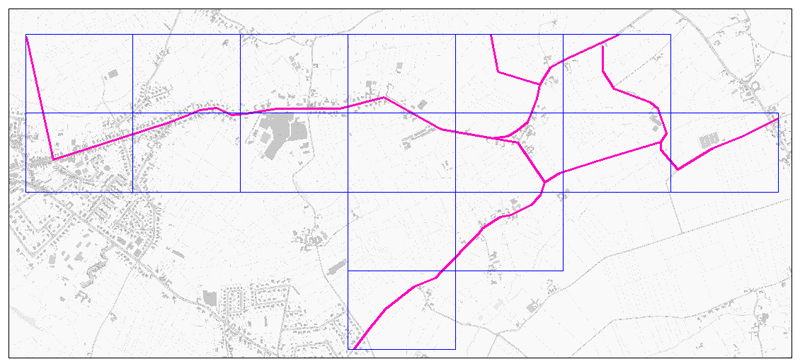
Example facility grid tiles before running KLIPLABEL command
After selecting grid tiles to label, the tool asks for text height (in pixels) to use as label size:
Text height <30>:
During next step, you're asked if you want to remove any existing feature labels on selected facilities:
Remove existing labels? [Yes/No] <No>:
At this point selected facility tiles are being labeled. The resulting number of processed facility grid tiles is reported in command line:
16 facility feature(s) processed successfully.
Resulting facility labels (in blue) based on selected facility grid tiles:
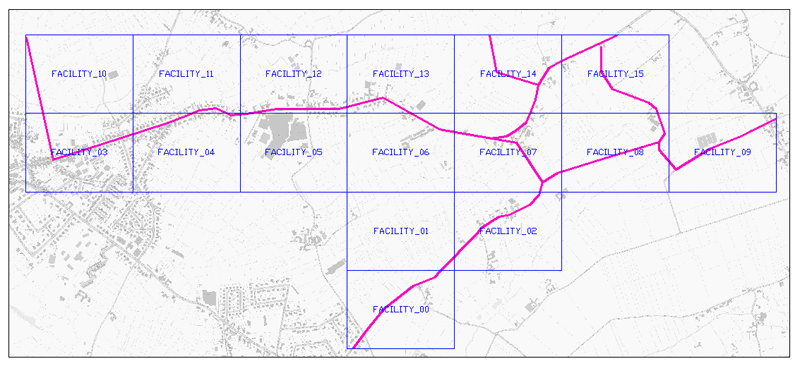
Example facility grid tiles after running KLIPLABEL command