|
Infra Suite |
|
Infra Suite |
|
GEOTRANSMIT |
E-transmittal functionality enables sharing drawing containing checked-out GeoView recordings and actual imagery raw data with other users via e-mail. In case raw data represents a video recording, affected video frames will get extracted and saved as series of images. The drawing and involved imagery data get packed into a .ZIP archive and saved to disk, ready for copying over to different media or transmitting it over the e-mail/Internet. Please note that you need to save your drawing before running the command.
Once the tool is started, it will ask you to choose the output .ZIP archive location and name (we used "DemoTransmittal" for resulting archive name):
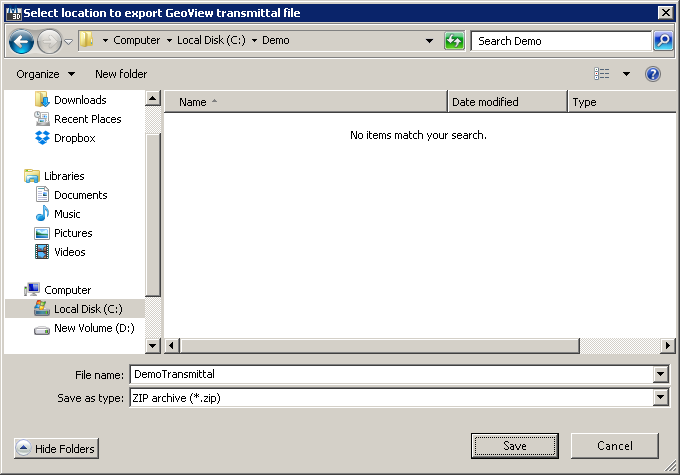
Dialog for selecting a target location for exporting GeoView transmittal archive
After data processing is over, resulting .ZIP archive is saved to specified location. The contents of resulting archive looks like following - drawing is saved to the archive root, while any related imagery contents is being saved into the "Photos" archive sub-folder:
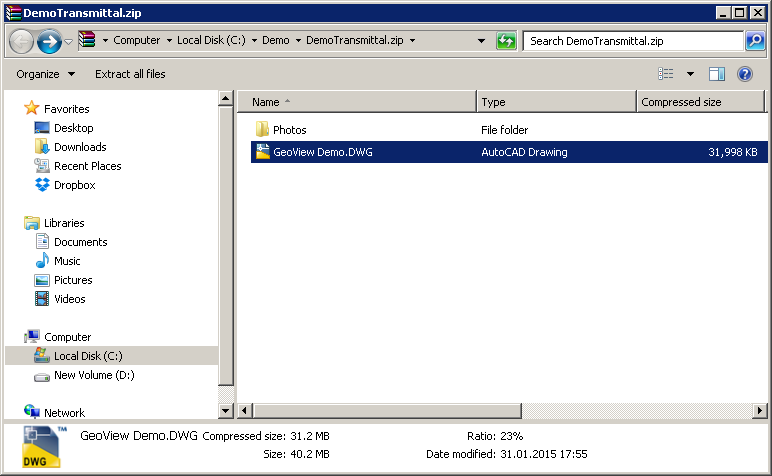
Resulting e-Transmittal archive contents