Text filter expression enables filtering features by matching feature annotations' with specified  regular expression.
regular expression.
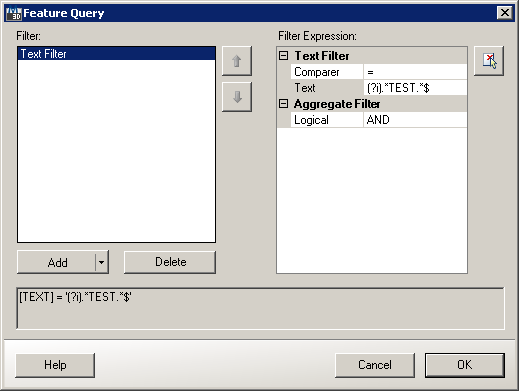
Feature Query dialog with Text Filter
Filter expression provides following controls and options:
Regular expression or RegEx provides a concise and flexible means for "matching" (specifying and recognizing) strings of text, such as particular characters, words, or patterns of characters. A regular expression is written in a formal language interpreted by a built-in Holixa Infra Suite expression processor. It serves as a parser generator, positively identifying feature annotation (label) value that matches provided specification.
Numeric Patterns
Pattern to match a string starting with numbers 0..99 (or 00..99):
\A[0-9]{1,2}.
Pattern to match a string starting with numbers 0..999 (or 000..999):
\A[0-9]{1,3}.
Character Patterns
Pattern to match a string starting with character '5':
^5.*
Pattern to match a string ending with character '5':
.*5$
Pattern to match a string starting and ending with character '5':
^5.*5$
String Patterns
Pattern to match a string containing case-insensitive substring 'TEST':
(?i).*TEST.*$
Other Patterns
Pattern to match a string having 1..25 letters in length:
^[a-zA-Z'.]{1,25}$
Pattern to match a string having 1..25 characters in length:
.{1,25}$
Pattern to match uppercase characters only:
^[A-Z0-9\s]*$
Pattern to find any lowercase characters inside a string:
(?-i)[a-z]