|
Infra Suite |
|
Infra Suite |
|
FQUERY |
Feature Query dialog enables filtering out features using a set of ordered filter expressions. A query, also referred to as a feature filter, may have one or more filter expressions. Each filter expression is of specific type, depending on feature context it's supposed to target. If feature filter evaluates to True the feature is considered eligible for selection (gets included into the selection set).
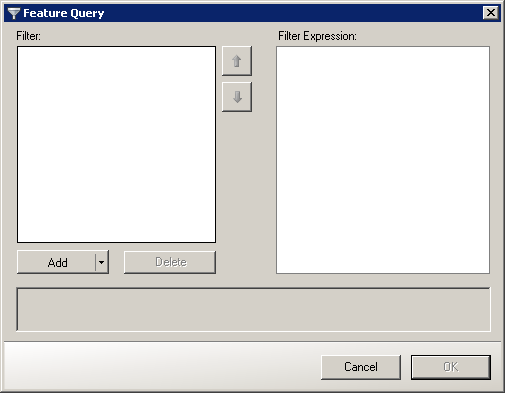
Feature Query dialog
Feature query dialog provides following content management buttons:
Clicking on Add button enables inserting one of the following filter expressions:
After current drawing is queried against specified filter, AutoCAD selects resulting entities and zooms to the selected spatial feature set extents.