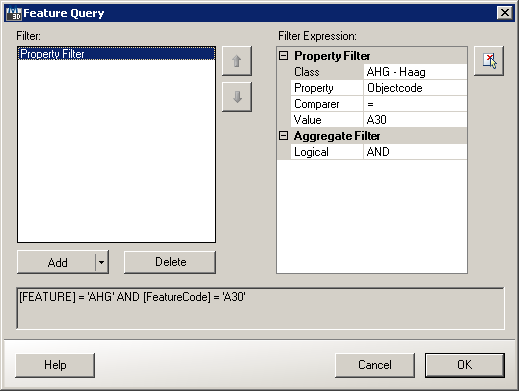Property filter expression enables filtering features by feature class property value.
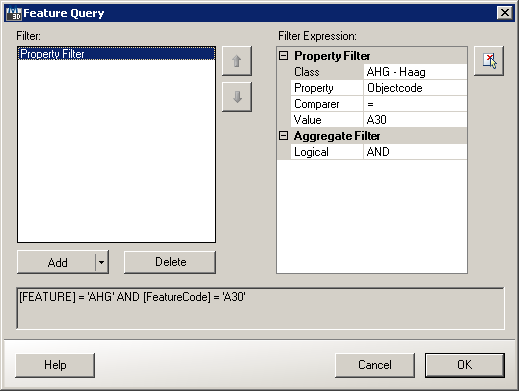
Feature Query dialog with Property Filter
Filter expression provides following controls and options:
- Class - lets you pick one of the available feature class names.
- Property - lets you pick one of the available properties of the selected feature class.
- Comparer - specifies comparison operation for selected feature class.
- Value - represents property value to compare against. Clicking on drop down button displays available property values.
- Logical - specifies logical operator for filter expression within current filter.
- Picker button - enables specifying feature class name by letting you pick a feature in current drawing (available only on AutoCAD).
When instantiating filter expression from code following rules apply:
- One feature class and property name per filter expression.
- Is considered empty if property name is empty.
- Is considered valid if not empty, or specified feature class/property refer to existing feature class/property name.
- Comparison operations: =, <>, <, >, <=, >=, LIKE