This logging method enables logging unhandled application exceptions to a system event log. Applications and operating system components commonly make use of this centralized log service to report events that have taken place, such as a failure to start a component or complete an action. The system tool for inspecting and managing the event log is called Event Viewer.
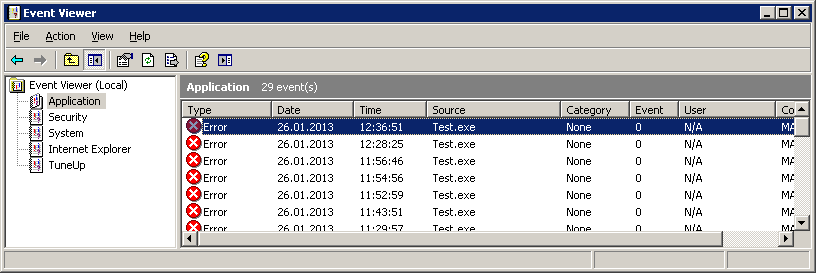
Event Viewer dialog on Windows XP
When double-clicking on each event log record, the Event Properties dialog will show up. Event Properties dialog contains low-level description of the recorded event, including complete unhandled exception stack trace printout. You can click on a Copy button to copy event contents to clipboard:
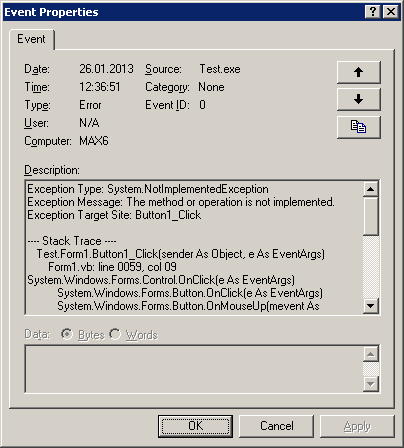
Event Properties dialog on Windows XP
Logging to event log under Application section depends on EventLog variable setting:
[Debug]
EventLog=1
If EventLog variable is set to 1, unhandled errors will get logged to event log. If EventLog variable is set to 0, unhandled errors will not get logged to event log.
|
Depending on your system security settings, you may need elevated (i.e. Administrator) privileges to be able to either read or write event logs. It is mostly intended for console-based server applications running on elevated application threads. In case application thread doesn't have enough privileges to access event log, it will simply skip logging to it. |