Holixa Infra Suite has extensive built-in mechanism for logging unhandled errors. Logging errors is the process of recording information about an error that occurred during run-time. Any unhandled exception being thrown by the application will get logged-in and optionally sent to manufacturer for debugging. This well designed logging system is a huge utility for system administrators and developers, especially the support team - such logs save many valuable hours for both the support team or users themselves.
Infra Suite supports following logging methods:
Once application hits the unhandled exception, following dialog is being displayed (for example):
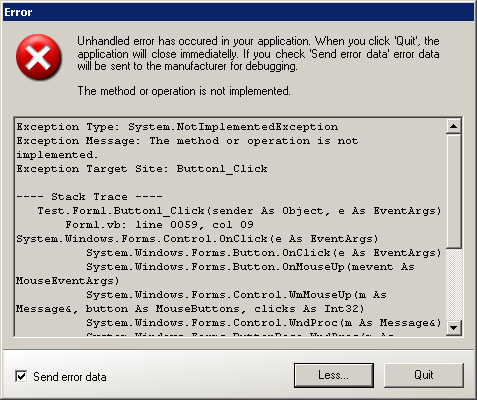
Unhandled application error example
Error dialog has following controls:
Overall error logging facility depends on application settings stored in package.ini file, found in root application installation folder. The settings file contains [Debug] section which keeps exception logging variables/options. Please keep in mind that application settings file is being governed by the application installer, and is not intended for manual change. For more info and Infra Suite-specific installation parameters please see Customizing Installation.