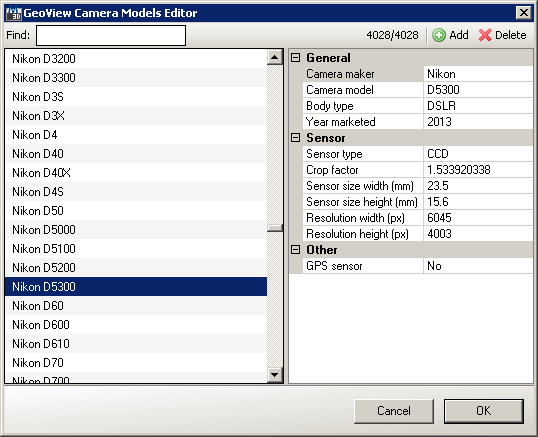Start Menu: Start Menu:
|
Infra Suite  GeoView GeoView  Cameras Catalog... Cameras Catalog...
|
 Ribbon: Ribbon:
|
Infra Suite  GeoView GeoView  
|
 Command entry: Command entry:
|
GEOCAMERA
|
GeoView ships with an extensive, queryable database of cameras and other types of recording devices, enabling camera models adding, modifying and removing. Matching exact camera model with your imagery/videos embedded EXIF meta-data is essential for computing correct recording parameters.
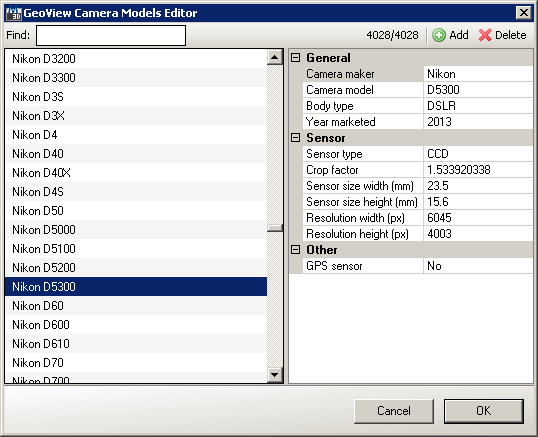
GeoView Camera Models Editor dialog
This dialog provides following options and buttons:
- Find - type any part of camera model name to filter-out matching records.
- Add button - adds new camera model to the database.
- Delete button - removes selected camera model from the database.
General Parameters
- Camera maker - name of the camera maker.
- Camera model - name of the camera model.
- Body type - camera body type.
- Year marketed - the year camera was first marketed.
Sensor Parameters
- Sensor type - type of digital camera sensor.
- Crop factor - ratio of the dimensions of a camera's imaging area compared to a reference format (35mm film).
- Sensor width - height of the digital camera sensor (mm).
- Sensor height - width of the digital camera sensor (mm).
- Resolution width - max. image resolution width of digital camera (pixels).
- Resolution height - max. image resolution width of digital camera (pixels).
Other Parameters
- GPS sensor - specifies whether camera has built-in GPS sensor.