Sentinel License Monitor shows detailed information of the Sentinel keys attached to a system and the clients accessing them via a web browser. It is a convenient way to view and track license activity and analyze application usage. For example, you can use the License Monitor to determine whether or not enough licenses were purchased, based on license demand.
The following information is shown by the Sentinel License Monitor:
To launch Sentinel License Monitor from a web browser you need to type-in following URL: http://127.0.0.1:6002/ (please replace 127.0.0.1 value with the local IP address of a server running Sentinel License Monitor application). Following screen should be displayed:
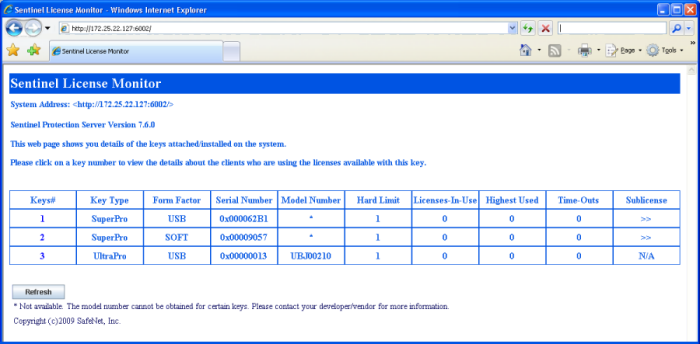
The main screen of the Sentinel License Monitor
In the main screen, click on Keys# to view the following details:
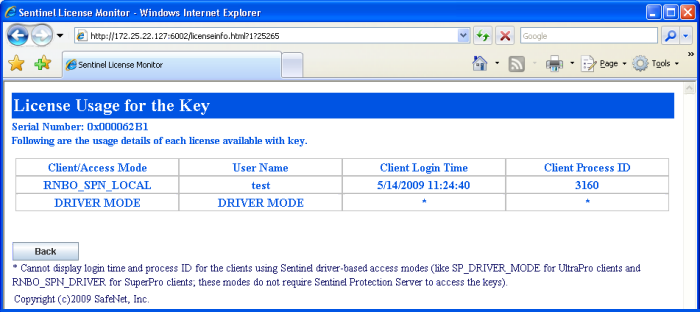
The license usage information screen
In the main screen, click on Sublicense to view the following details:
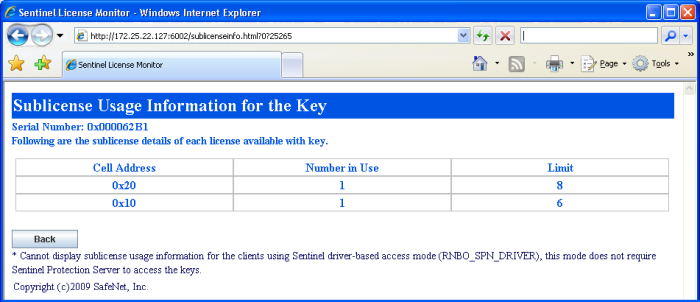
The sublicense usage information screen